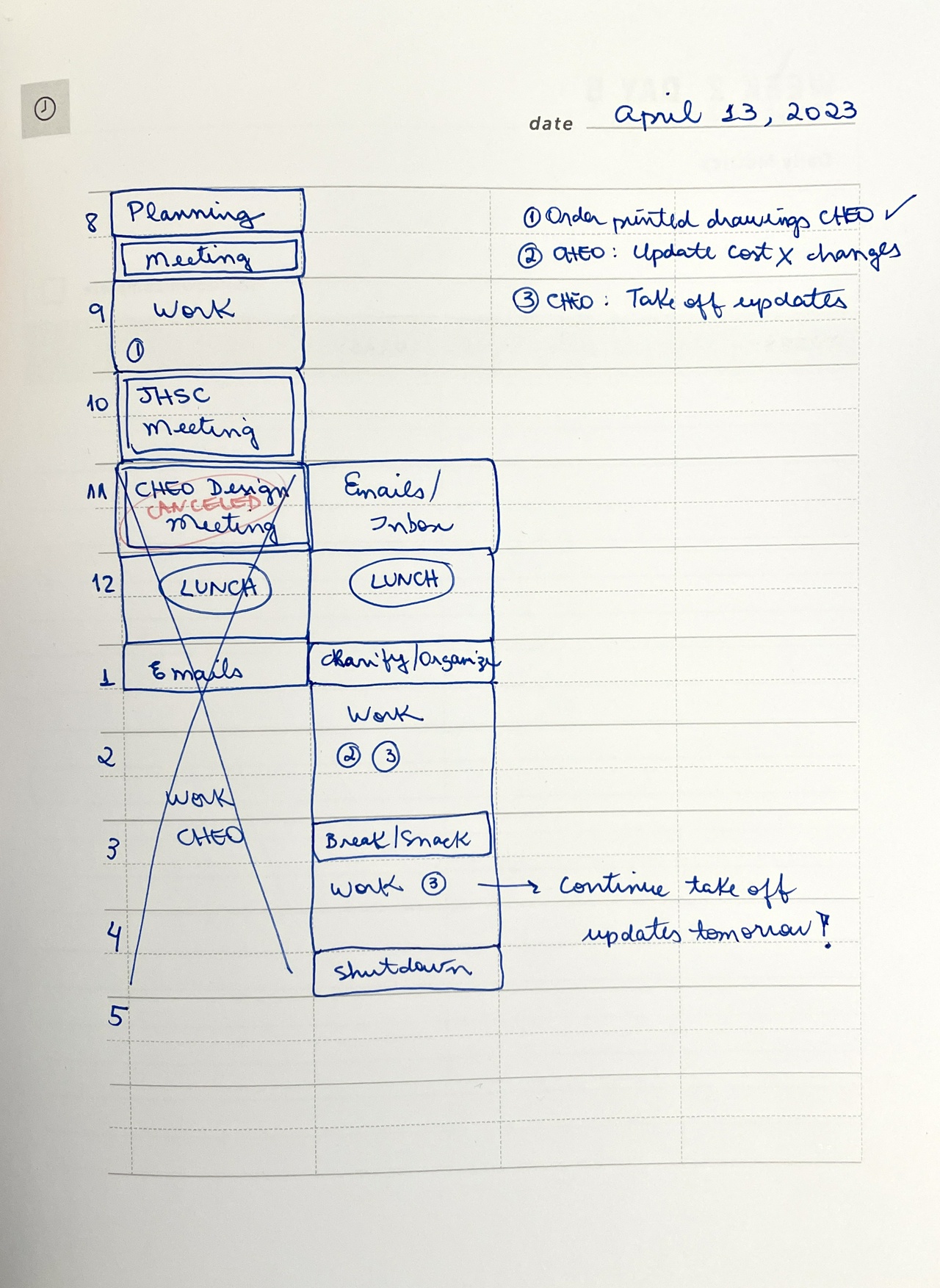Daily Time Blocking: New Planner
I got a new Daily Planner that replaced my old one. I was using Cal Newport's Time-Block Planner which is great, but I always thought it was too heavy and bulky. Mine was the first version so it didn't lay open flat on my desk.
Last month I got a simpler planner, much more compact, in spiral biding and cheaper. It has 100 non-dated pages. I have the view of an entire day in one page. There is a space for the Top 3 most important things for the day, the day schedule from 6am to 9pm, a space for to-do's, meals, water intake and notes.

I'm using the Top 3 space everyday. It's such a simple thing, but it is helping me to make the decision first thing in the morning of what is my focus for the day.
I start by putting the date at the top, then I use a ruler to add some vertical lines to the Schedule (creating an additional column if my schedule changes, inspired by Cal Newport). I think about my Top 3 things and write them down. Then I look at my digital Calendar and start blocking out all the meetings, appointments, lunch break and my end of the day shutdown routine block.
Then I look at my Top 3 and decide what will be my focus for the morning and block the times. I also look at Nirvana to see which tasks are in my Focus list. I try to block by theme or project, and use Nirvana to guide me through specific next actions. Sometimes I add a next action to the To-Do section of the planner, as a way of reminding myself I need to work on those ASAP.
I can never time block the whole day at once. I prefer to plan the morning, then after lunch I regroup and block the afternoon based on what happened throughout the day.
I’m using the Meals section of the planner to note the snacks I eat during the day. I’ve been trying to cut down on snacks as I noticed I’ve been snacking out of anxiety. Writing it down makes me aware of this behaviour.
 On the left: An early morning plan – On the right: a complete day plan
On the left: An early morning plan – On the right: a complete day plan
I’m using this Planner as an auxiliary tool to help me plan my day. I could do that by using my digital calendar, but there’s something about writing things down that makes the plan more real, more palpable. It’s an exercise in looking ahead and facing the productivity dragon.
Post 07/100 of 100DaysToOffload challenge!
#productivity #timeblocking #planning #work #journal
Thoughts? Discuss... if you have a Write.as account or Reply by email
By Noisy Deadlines Minimalist in progress, nerdy, introvert, skeptic. I don't leave without my e-reader.