What I read in April 2021

This month I abandoned a book. I started reading it, I thought it was not too interesting but I insisted until I got to 40%. Then I gave up. Life is too short. It was actually one of my local Book Club picks. It was the first time I attended a book club meeting without having finished a book. And it was fine! A couple of other participants couldn't finish it either, so I didn't feel that bad. That being said, I read three books this month. And all of them were exactly what I needed: fun!
- Fool Moon (The Dresden Files #2) by Jim Butcher: This book is extremely fast-paced. It's non-stop and Harry Dresden shows himself as a guy with extreme endurance. He really gets beat up on this one, but he always gets up in the end. It has the two best potion recipes of all times: the Stimulant “Pick me up” potion (base liquid is coffee) and the Blending potion, to make him imperceptible to a werewolf. I had fun!
- The Collapsing Empire (The Interdependency, #1) by John Scalzi, 336p: I love a space opera, especially when it's character-driven. Lots of snarky dialogues, great characters and worldbuilding that is not boring. I was pleasantly surprised by all the strong female characters. Kiva Lagos is awesome if you don't mind all the swearing. I could see lots of parallels from the Interdependency world with ours. It's that same old story: one family or group of people creates some myth/prophecy about the world in which skewed power relations are defined to justify the maintenance of the said world/society. This book is rich with political intrigue, commercial embargoes, power succession and environmental changes. I enjoyed the ride and I want to spend more time with the characters, so I'll read the next one.
- Four Lost Cities: A Secret History of the Urban Age by Annalee Newitz, 304p: Fascinating to know how data archeology is helping us understand a little bit more about our ancient history. This book explores four sites: Çatalhöyük in Central Turkey, the Roman town of Pompeii in Italy, Angkor in Cambodia and the indigenous metropolis Cahokia in the U.S. The book brings history to life by trying to imagine what was it like to be a regular citizen of these places: labourers, women, immigrants, slaves. Super entertaining and informative.
Thoughts? Discuss... if you have a Write.as account or Reply by email
By Noisy Deadlines Minimalist in progress, nerdy, introvert, skeptic. I don't leave without my e-reader.


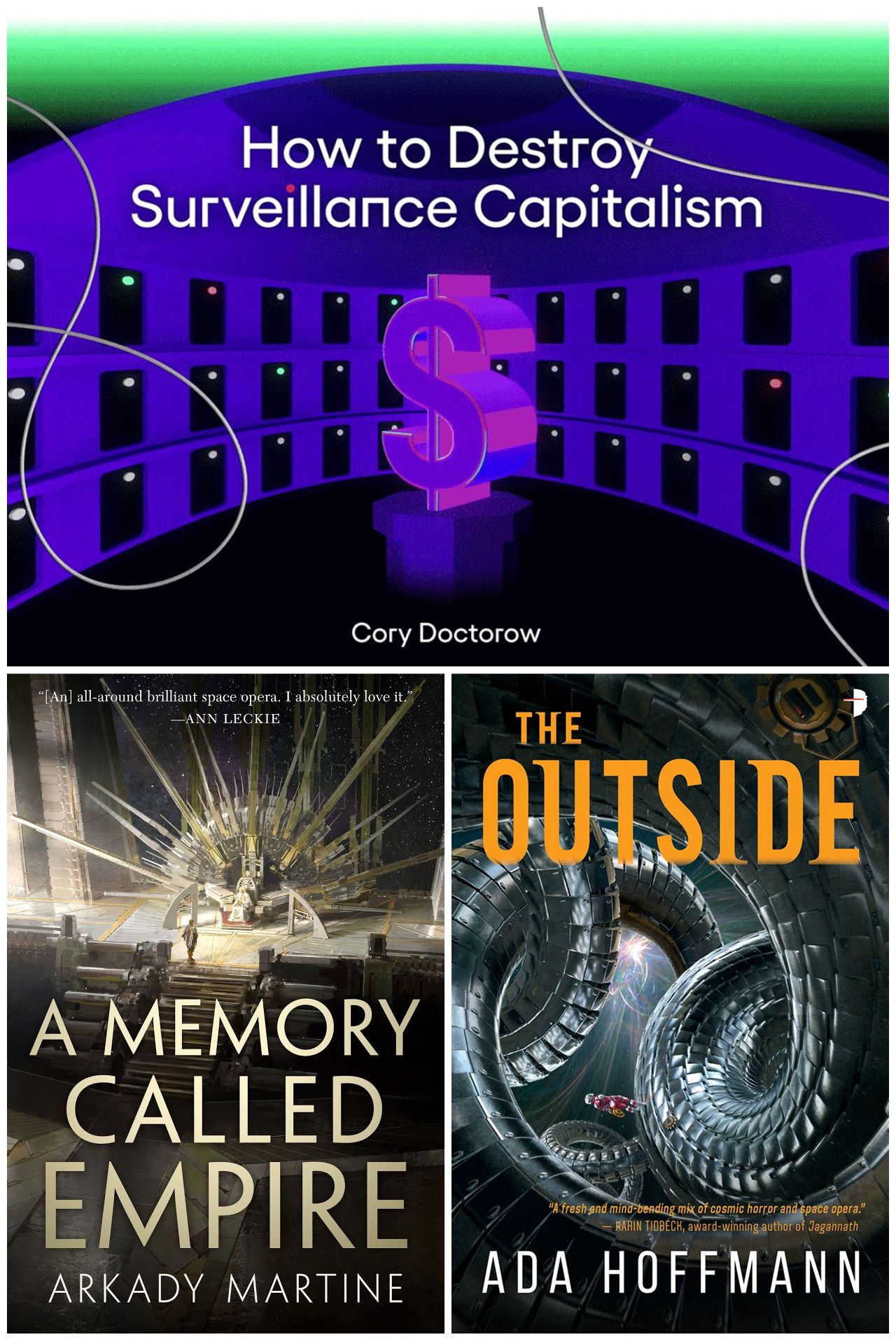 It was a difficult month for reading for me! I had to actively remind myself: “Hey, you have books to read, why don't you let go of that shiny screen and grab your e-reader”?
I just felt I was reading slower than I used to. That knee jerk reaction to stop reading and check something on my phone instead showed up a lot. I'll keep on working on my reading focus.
It was a difficult month for reading for me! I had to actively remind myself: “Hey, you have books to read, why don't you let go of that shiny screen and grab your e-reader”?
I just felt I was reading slower than I used to. That knee jerk reaction to stop reading and check something on my phone instead showed up a lot. I'll keep on working on my reading focus.


 Snow and ice
Snow and ice