GTD Journey: Connecting it all with a Dashboard 🚩
After I re-read the book “Making it all Work” by David Allen last year I started to think more about the Higher Horizons.
Basically, in the GTD framework, we can have different levels of control over what we are doing. They are called Horizons of Focus.
In summary, they are:
- Ground: Calendar/actions
- Horizon 1: Projects
- Horizon 2: Areas of focus and accountability
- Horizon 3: One to two-year goals and objectives
- Horizon 4: Three-to five-year vision
- Horizon 5: Purpose and principles
You can read the full definitions here.
The Ground level is what is going on right now, right in front of us: meetings and appointments we have on our calendar and our next actions.
Horizon 1 represents our Projects, the things we want to accomplish that will require more than one action. A project requires various next actions until it can be completed. It can be short: completing 3 next actions renders the project complete in a week, or long: multiple next actions that complete the project within a year or so.
So usually a Task Manager and a Calendar app will cover the Ground and Horizon 1 Levels.
Horizons 2 to 5 are what I'm calling the Higher Horizons here. It works as a framework to align all of our actions and projects with our larger goals.
There are many ways to build this framework and the choices are highly personal. Some people like to have mind maps, connected notes, bullet point lists, outliner apps, or a combination of those.
I decided to create a spreadsheet where I could organize this information in one place. And also, I wanted it to be useful for my planning routines. So what I did was a blend of planning and higher horizons perspectives.
I'll try to explain how I set it up below.
My GTD Dashboard 🚩
I set up an Excel spreadsheet to help me organize the “Higher Horizons”. But I also added some planning tabs that help me link the higher horizons with my planning process. I keep one file per year.
I have the following tabs:

In summary, the tabs contain:
- My GTD System: an overview of my tools and routines with some links.

- YEAR PLANNING: high-level planning I do every December to think about the incoming year.
- MONTHLY PLANNING: Divided into quarters, it's an overview of my plans for the incoming month/quarter.
- HORIZON 01 – PROJECTS: A projects log list.
- HORIZON 02 – AREAS OF FOCUS: a summary of my areas of focus and the distribution of projects. The detailed information about each of the areas is kept in a separate mind map file.
- HORIZONS 03-04 : Goals and Vision: I fill this out at the beginning of the year when I reflect on each area of focus and decide what I want to focus on next.
- END OF YEAR REVIEW: a checklist for a reflection exercise and ideas for the next year.
For Horizon 05: Purpose and principles, I actually have a text document, that can be accessed from a link I added to the spreadsheet in the “My GTD System” tab.
I also have a link to another text document called “Big Picture”. As part of my end-of-the-month review, I do a write-up with the highlights of the month. This is a Word document and is not part of the spreadsheet.
Planning Tabs (Year/Monthly)
YEAR PLANNING 📆
In December, usually around Christmas, I sit down with my partner and we do a Year Planning Session together. I like to do it with a blank piece of paper and colored pens to build a mind map. We reflect on what are all the desired outcomes for the next year, what was left undone that we want to finish, what plans we want to carry over, when we want to take vacations, major events coming up, etc.
During the session, we mark up in which quarter we plan on starting these projects. After the session, I fill out the spreadsheet and paste an image of the mind map we created for future reference.

MONTHLY PLANNING 📆
This tab has all 12 months, grouped by quarter and it's where I spend most of my time in this file.
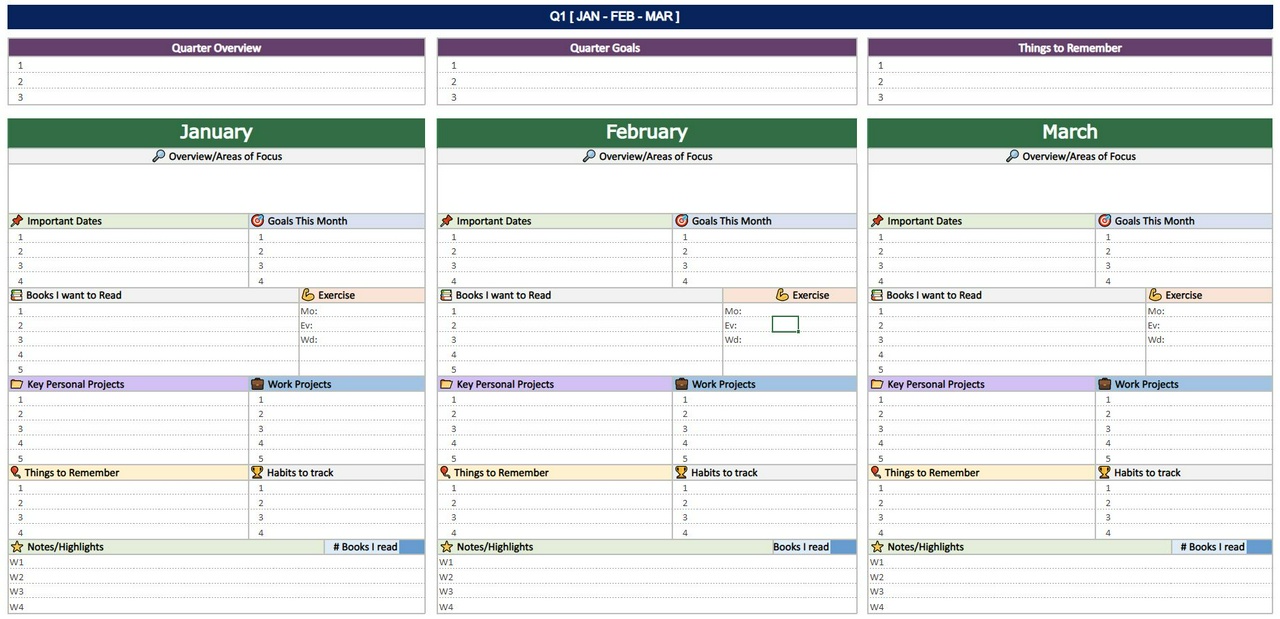
At the beginning of each quarter I have some prompts to remind me to reflect on:
- Quarter Overview: What do I want to focus on next quarter? How do I feel about it? Are there any milestones or important events to worry about?
- Quarter Goals: More specifically, what do I want to accomplish? Which projects do I want to complete?
- Things to Remember: Some notes to self – based on what did not go very well or things I want to keep doing.

Every month has the following:
- Important Dates: trips? birthdays? exams? bookclub meetings?
- Goals this month: what I want to accomplish
- Books I want to read: I list up to 5 books I want to read
- Exercise: main activities I'm focusing on
- Key projects (Work and personal): ongoing projects I'm keeping an eye on
- Things to remember: another space for a note to self
- Habits to track: which habits I'm focusing on
- Notes/Highlights: It's just one line per week. I write down the main accomplishments of the week
- Books I read: At the end of the month I insert how many books I read.
I use the Monthly Planning tab whenever I'm doing the following reviews:
⏩ [GTD] Plan the Upcoming Week 📆 [GTD] Monthly Review and Planning 🎨 [GTD] Plan the next 3 months
An example of a month:

Horizon 01 – Projects Log 📂
I like to keep a log of the projects I worked on throughout the year. I usually update this at the end of the month. I look into Nirvana and check the Logbook to mark completed projects or add new projects that I started.
The log indicates:
- Status, start/finish dates, quarter I plan on start working on them
- Related Area of Focus and/or Related Goals
- Links to project notes (MPN), if applicable
This tab is reviewed every month during the Monthly Review. Below you can see a snippet of it:

I have a separate log list just for my work related projects.
Horizon 02: Areas of Focus ⭐
This tab has a list of my Areas of Focus and shows how many projects were related to each area throughout the year.
AREAS OF FOCUS AND WHAT THEY MEAN TO ME:
- 💰FINANCES : Savings, bills, investments, car, mortgage
- 💼WORK : Career, my job
- 🎈FUN & CREATIVITY : Blogging, Reading, Gaming, Writing, Entertainment in general
- 👩⚕️HEALTH & FITNESS : Physical health, nutrition, exercise, mental health
- 🏡HOME : Home maintenance, cleaning, organization, improvements
- 🎯KNOWLEDGE : Learning, education
- 📂PRODUCTIVITY : Personal and professional organization system (GTD)
- 👥SOCIAL / LIFE : Family, friends, book clubs, community, contribution
I have a more detailed description of my Areas of Focus in a mind map, which I review every 6 months or sooner when I feel I need to.

Horizon 03: Goals (1-2 years) 🎯
I think about my goals at the end of the year. By December I start thinking about my goals, and I use a checklist with the following topics to get me going:
- What would I like to change about myself?
- What would I like to change about my lifestyle?
- What would I like to change about the way I work?
- What can I do to challenge myself?
- Goals: What do I want to achieve this year? (inspired by the previous questions)
- Projects to continue working on this year
- Which books/series do I want to read?
In this exercise, I also choose a word/topic focus for the year. After this brainstorming, I try to identify the goals in relation to my Areas of Focus and insert them into my spreadsheet.
The spreadsheet is divided by Areas of Focus, with 2 columns:
- Goals and objectives: I write here the goals I’ve identified in the exercise I described above, as they relate to my areas of focus.
- Projects ideas: If I already have an idea of a project to attain a certain goal, I make a note here. It’s very preliminary, so it’s okay to leave this blank.

Horizon 04: Vision (3-5 years) 🚀
The Vision is broader, and it is directly linked to my Areas of Focus. Thinking on the Vision level of an Area of Focus can help me come up with Goals as well.
I try to answer the following questions:
- What would long-term success look, sound, and feel like?
- What are my career/personal long-term goals?
- What is the lifestyle I want to build for myself? What is my direction in life?
It’s very similar to the Horizon 03 in the sense that I group the long term goals by their related areas of focus.

Principles & Purpose 💚
This is actually not on the spreadsheet. I have a one-page text document with a list of my core values and a short paragraph about my mission in life. It can be simple, for example:
Core Values:
- Value sleep and self-care
- Be less judgmental of others and of me. I won't judge anyone (including me!)
- Learn from others; constantly question myself
- Be curious about the world
Mission:
My mission is to be calm and focused, always ready to help, and constantly learning to be happy.
End of the Year Review 🎉
This tab works as a checklist for a reflection exercise at the end of a year and ideas for the next year.
I fill this out in my 🎉 [GTD] Year-End Review – New Year, usually in December.


Keeping Things Up to Date
This dashboard spreadsheet is like a catch-all for me. But it only works if I revisit it often enough. So I have recurring reviews scheduled on my to-do list app with checklists for each review:
⏩ [GTD] Plan the Upcoming Week => Weekly
📆 [GTD] Monthly Review and Planning => Monthly
🏆 [GTD] Update My Big Picture Monthly => Monthly
🚩 [GTD] Plan the next 3 months => Every Quarter
💎[GTD] Mid-Year Review => in mid-July
🎉 [GTD] Year-End Review – New Year => in December
Having this dashboard helped me see the bigger picture more clearly and finally make some connections between what I was doing daily and long-term goals.
As I said, it’s very personalized and I’m sure everyone will have a different way of reflecting on Higher Horizons. But this can work as inspiration or one example of how it can be done.
In this link you can find an empty template to the Dashboard.
Thoughts? Discuss... if you have a Write.as account or Reply by email
By Noisy Deadlines Minimalist in progress, nerdy, introvert, skeptic. I don't leave without my e-reader.