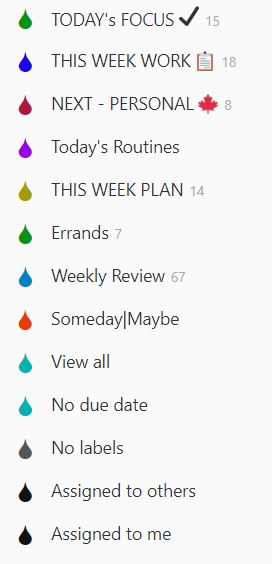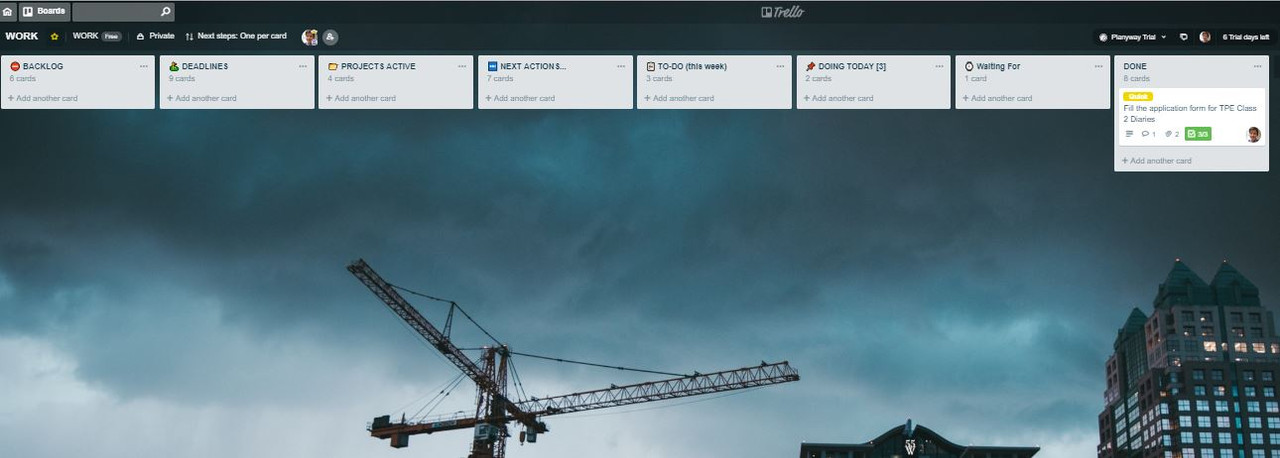Sticking with one productivity system
This year I tested lots of task list managers, project managers and to-do list apps. I was not happy with my current system which consisted of Evernote + Todoist + Google Calendar and Google Drive to store files.
You see, I've been using the GTD method for 5 years now. It all started in a moment in my life when I was feeling extremely overwhelmed. I had a full time job and taking courses for a masters degree in Civil Engineering. I felt disorganized. I didn't have a clear view of my life. And so I started looking for ways to get in control.
Phase 01: Evernote
I started having everything inside Evernote: contexts, references, projects lists, checklists, areas of focus and all the higher horizons of GTD. That worked for a while but soon I felt that I needed a dedicated app for task management. Evernote didn't give me the satisfaction to cross off a task, per se. It was all done with tagging, so not very practical. I spent a lot of time tagging and untagging notes.
Phase 02: Todoist+Evernote
Then I started using Todoist. I kept my projects in Evernote and created the tasks in Todoist. In GTD actions are the most important part of the system: we only complete project by executing actions. So the “contexts” idea of GTD is kinda the central pillar of the system. Actions are always inside a context. And so I had a huge list of actions inside contexts, as we all do. And even though GTD tells us to prioritize actions based on context, time available and resources, I could never do it without getting overwhelmed.
The other issue I had was having the actions separate from its projects. There is a recommendation in GTD that it is better to keep actions separated from projects so that you keep focused and engaged on doing, rather than planning. Since I had all my projects in Evernote and tasks in Todoist I felt like this always created a duplicated effort: list the next actions inside the Evernote's Master Project Note (MPN) and then copying them to Todoist. I've never thought this was a practical approach to project management.
So then I tried to use Todoist as a project management tool, with the tasks associated with each project. BUT, since the notes section in Todoist is quite simple, I still had the MPN's inside Evernote. And it was not working well. The final straw for me was the inability to install Evernote on my computer at work when I got a new job. Long story short, 2018 was the year I started to desperately search for other solutions for my productivity system.
Testing Tools and Apps
First of all I tried to customize Todoist to my system. I read dozens of articles on how to create queries for filters in Todoist. I tried the Eisenhower Matrix method, I tried creating custom filters, combination of tags, minimal tags, priority flags and nothing seemed to work right for me.
I then went out on a frenzied testing sprint:
Nirvana HQ
- Full GTD.
- I like the minimalist look, simple and only focused on next action.
- I like both the mobile app the web version.
- I like that I can set up “Areas” and filter all tasks according to these areas. So I can have “PERSONAL” and “WORK” and “BLOG” or whatever. Seems nice! The advantage is that the filtering is already built into the software, so I don't need to create specific filters.
- Doesn't have integration with Evernote or Google Drive. But I can add links to a task.
- I like the schedule function (it's the implementation of the “INCUBATE” in GTD.
- Parallel vs Sequential tasks in a project: love this! It's something I've always wanted to implement specially for sequential tasks. That way I don't have unwanted tasks out of order showing up on my lists (I know I could solve this with tagging and weekly reviews, buy sometimes I had these tasks coming up during the week). It's a very handy feature!
- I like the “Zen” aspect of Nirvana. Really, I don't feel overwhelmed with it (like I always did with Todoist).
- Features:
- Filter by area (it hides the rest)
- Easy to tag and filter for context (I really hate Doit.im's Context vision.)
- project template
- sequential/parallel options for projects
- Reference Lists that can be turned into a project (eg. grocery list)
- easy recurring task
- the focus tab for actions with a deadline, or things you tag with a star (= things you will do today)
- the Later tab, for things between Next and Someday
Doit.im
- Full GTD.
- The mobile app is okay.
- Says it has integration with Evernote. I tried and it didn't work.
- Keeps saying I have to confirm my e-mail address but I never get their confirmation message.
- Can't export data.
- The company is hosted in China.
- Seems like they are not very active in developing the app.
Toodledo
- List based.
- Seems more complicated than it needs to be.
- Lots of manual configuration/filters to be done to be a GTD system.
TickTick
- Looks like a simplified version of Todoist. Very similar, with date based tasks.
- Looks like a simplified version of Todoist. Very similar, with date based tasks.
Remember the Milk
- So ugly!
- I still had my account that I set up to try in 2012!
- I hated the side bar menu.
GTDNext
- GTD focused.
- It seems it doesn't have any mobile app yet.
- Seems old fashioned.
- Kinda ugly.
- No new Twitter activity since April/2018.
- Lots of “problems” in the community forums.
Amazing Marvin
- It's more like a daily planner that you can customize.
- It's a different concept but I think that after years trying to get GTD right, I am going to go full GTD with the simplest and straightforward configuration possible.
Any.do
- Simple.
- Has a nice feature to filter by time or area of focus.
- But it doesn't have sub-tasks.
Phase 03: Nirvana HQ
I really liked this app! I used it for about 2 weeks but then the lack of a good notes field and no integration with Google Drive or Evernote let me down.
Phase 04: Enter Kanban and Trello
I have never used Kanban but I knew it was a thing. So I decided to test Trello. And I read articles and the book about it Personal Kanban.
I loved the approach!
Trello is easy to use and the visual aspect of it is great. I transferred my work and personal related projects to Trello. And I decided to stick with it.
Until today, when somehow I was curious to know how Asana, Meistertask and Zenkit worked. Just in case they were awesome and I was missing out. So I spent about 1 hour today testing those apps and reading articles about them. They aren't for me. They are more business/teams oriented. But I had to see!
And so that made me wonder why am I always searching for a new productivity app? Why can't I just be happy with the tools I have?
So I decided: I will stick with my latest Trello installment, which combines GTD principles with Kanban and be happy. I think 6 months is a reasonable amount of time to test my system and make it work for me.
We will see!
#productivity #GTD #trello #kanban
Thoughts? Discuss... if you have a Write.as account or Reply by email
By Noisy Deadlines Minimalist in progress, nerdy, introvert, skeptic. I don't leave without my e-reader.